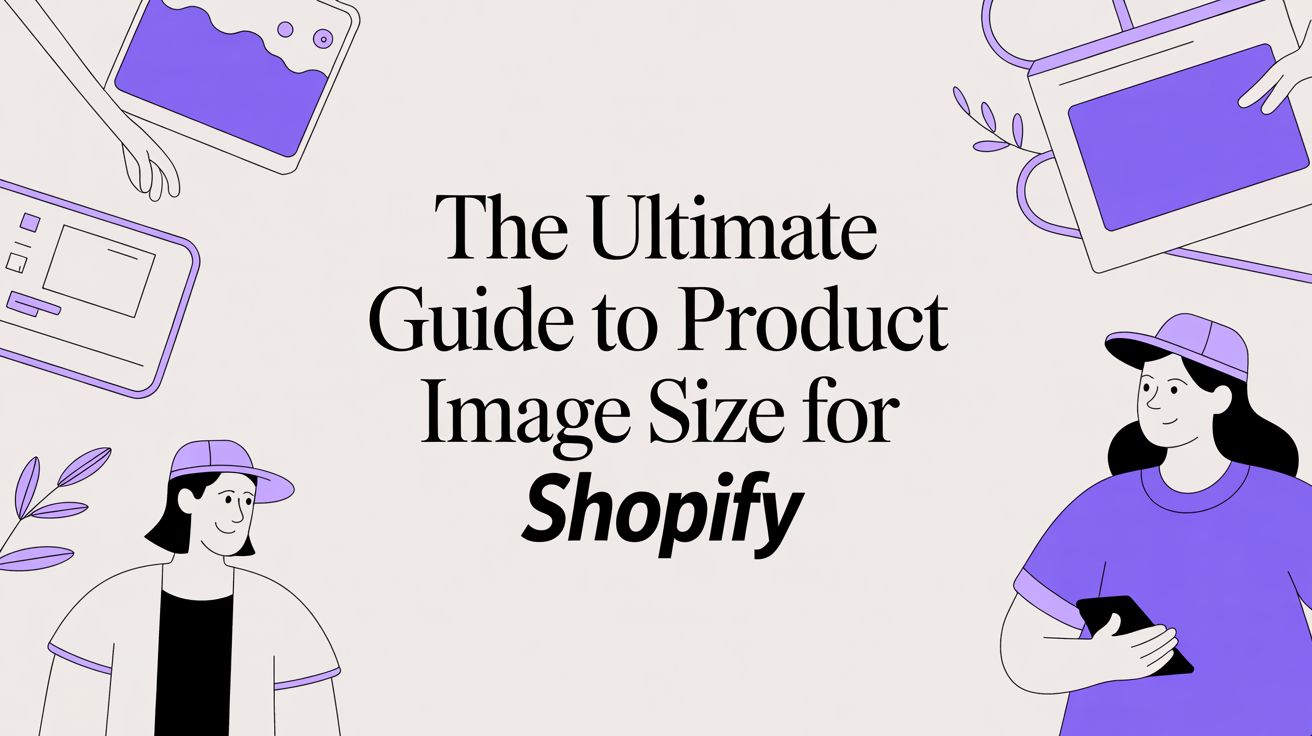3 Easy Tips for Generating High Quality Product Photos
Learn how to get the most out of Picjam with this quick-start guide. See what kind of input photos lead to the best results.
How to start saving money
Lorem ipsum dolor sit amet, consectetur adipiscing elit lobortis arcu enim urna adipiscing praesent velit viverra sit semper lorem eu cursus vel hendrerit elementum morbi curabitur etiam nibh justo, lorem aliquet donec sed sit mi dignissim at ante massa mattis.
- Neque sodales ut etiam sit amet nisl purus non tellus orci ac auctor
- Adipiscing elit ut aliquam purus sit amet viverra suspendisse potent i
- Mauris commodo quis imperdiet massa tincidunt nunc pulvinar
- Adipiscing elit ut aliquam purus sit amet viverra suspendisse potenti
Why it is important to start saving
Vitae congue eu consequat ac felis placerat vestibulum lectus mauris ultrices cursus sit amet dictum sit amet justo donec enim diam porttitor lacus luctus accumsan tortor posuere praesent tristique magna sit amet purus gravida quis blandit turpis.

How much money should I save?
At risus viverra adipiscing at in tellus integer feugiat nisl pretium fusce id velit ut tortor sagittis orci a scelerisque purus semper eget at lectus urna duis convallis. porta nibh venenatis cras sed felis eget neque laoreet suspendisse interdum consectetur libero id faucibus nisl donec pretium vulputate sapien nec sagittis aliquam nunc lobortis mattis aliquam faucibus purus in.
- Neque sodales ut etiam sit amet nisl purus non tellus orci ac auctor dolor sit amet
- Adipiscing elit ut aliquam purus sit amet viverra suspendisse potenti
- Mauris commodo quis imperdiet massa tincidunt nunc pulvinar
- Adipiscing elit ut aliquam purus sit amet viverra suspendisse potenti
What percentage of my income should go to savings?
Nisi quis eleifend quam adipiscing vitae aliquet bibendum enim facilisis gravida neque. Velit euismod in pellentesque massa placerat volutpat lacus laoreet non curabitur gravida odio aenean sed adipiscing diam donec adipiscing tristique risus. amet est placerat imperdiet sed euismod nisi.
“Nisi quis eleifend quam adipiscing vitae aliquet bibendum enim facilisis gravida neque velit euismod in pellentesque massa placerat”
Do you have any comments? Share them with us on social media
Urna ut fermentum imperdiet lacus, elementum etiam maecenas libero nunc, suspendisse massa, nisl, elit curabitur feugiat in quis ut nibh enim in tristique aliquam sed vitae dui, dis adipiscing pharetra aliquam turpis turpis nibh rhoncus enim, pellentesque leo laoreet neque in sed bibendum fermentum suspendisse tempus non purus adipiscing suscipit fringilla adipiscing convallis dolor nulla fermentum facilisis ullamcorper ut vehicula tortor libero metus donec velit, tristique fermentum, dictum euismod diam scelerisque enim non pharetra tristique lectus habitant pharetra est id
👋 Hi there! I'm Michael, one of the co-founders at Picjam.
Today we're going to cover some simple tips that will help you generate higher quality photos. In addition to this written guide, I've also recorded a short demo video below where you can see me generate some amazing photos first-hand.
Speaking of first, let's dive in to the number one tip to get right: input photos.
1. Use The Right Input Photos
Everyday, our AI is getting better at taking all kinds of input photos, from mannequins to hangers — you name it.
Right now, the best input photos that work are images where your product is demonstrating some kind of "fit". You can see our image guide below for what this looks like:

You can see below that even if you upload a background in your home/studio with surrounding objects, Picjam is good at determining your product.
.webp)
2. Try Both Fit to Model and Fixed Product.
Fit to Model is better for plain-colored and simply designed products and Fixed Product is better for products with graphics, patterns or text.
Fixed Product allows you to choose a range of different options in both lifestyle and studio settings. We typically see that sellers using the studio background for their ecommerce listings, and lifestyle images for marketing and advertising (landing pages, ads and EDMs).
In the video below, I go through an example generation. The results were beautiful!
3. Use Cleanup and Photo Editor
The best and the worst thing about AI is that it can be unpredictable. There's moments where shots will be perfect, and some that are 98% right. If you need to make small corrections to blemishes like hands, edges or unwanted background objects, you can do that using Picjam's cleanup tool.
Below is an example of mine for a pair of jeans. You can see that after the 1st Generation, the jeans fit the model nicely, though there were just a few small defects around the hands, knuckles and some of the background objects.
I removed these in no time using Cleanup! The final image is free of distractions and is a lot better than where it started.
.webp)
If you follow the tips above, you should be in a really good place to start generating your initial images. It's also worth noting that selecting the right product category is important. For example, if you are looking to generate a model for "jeans", you should select the "jeans" category instead of pants, and so on.
Have further questions? You can get in touch with us at team@picjam.ai